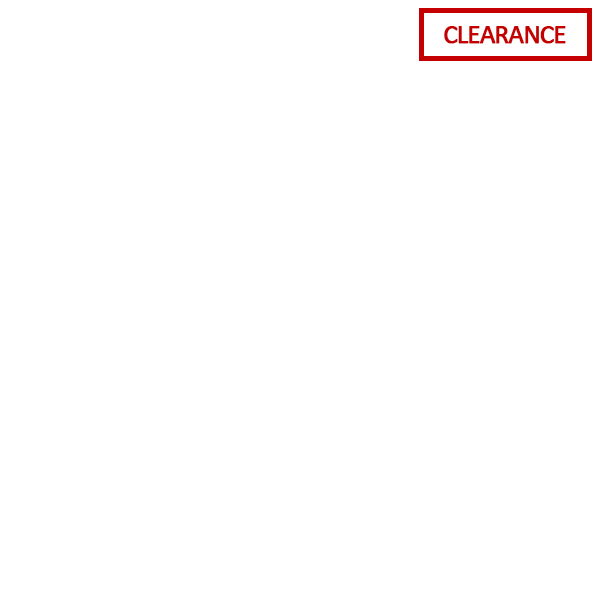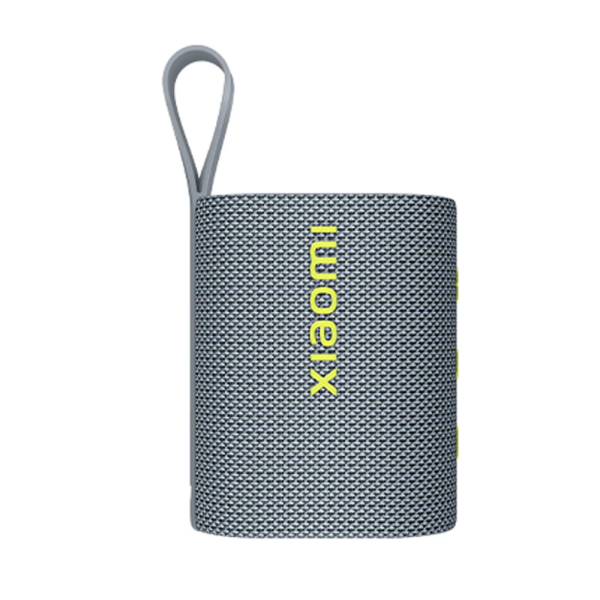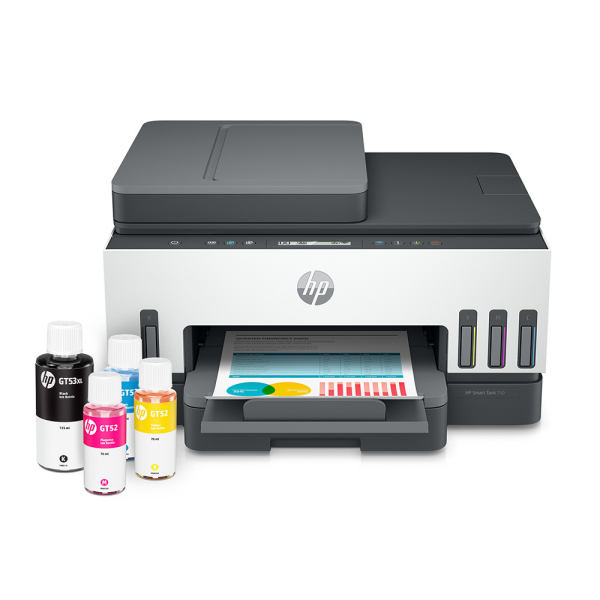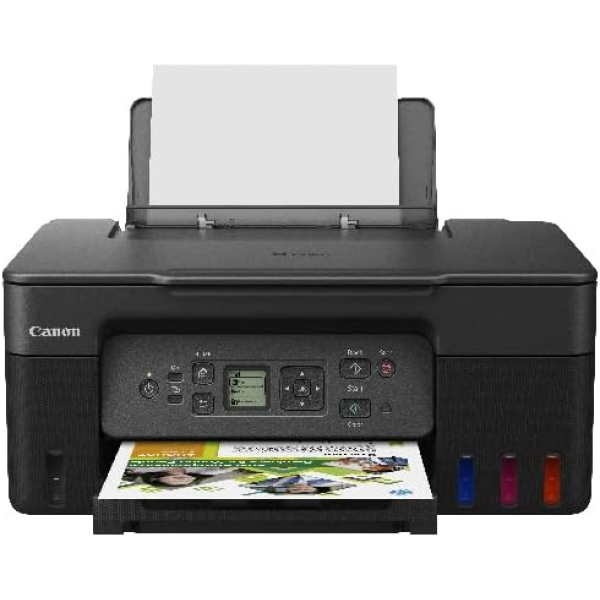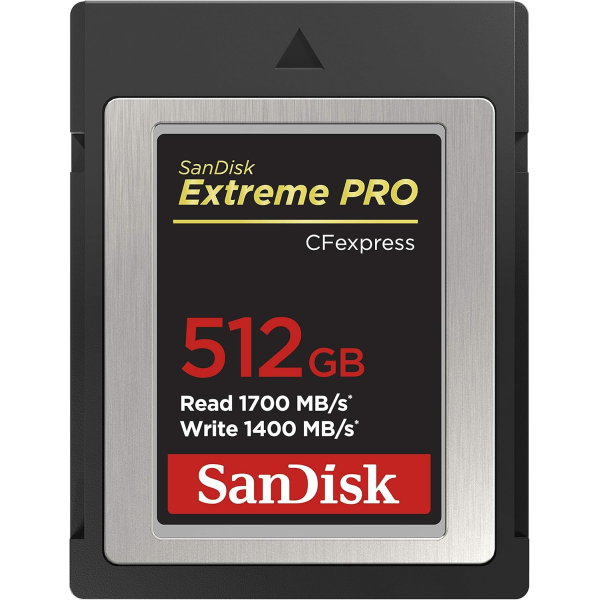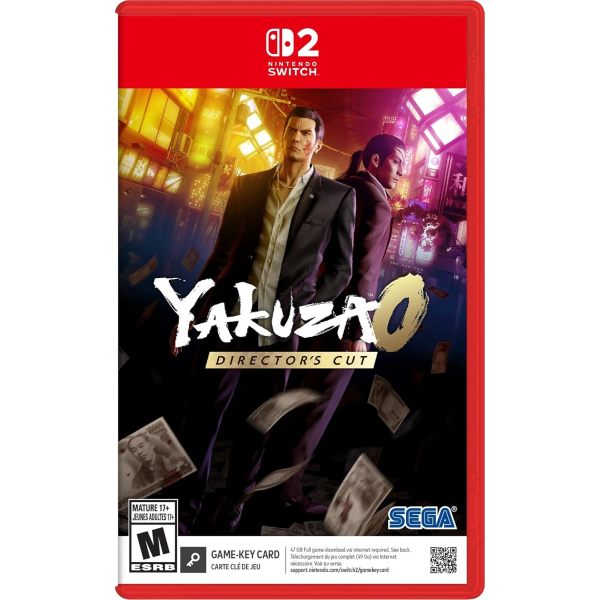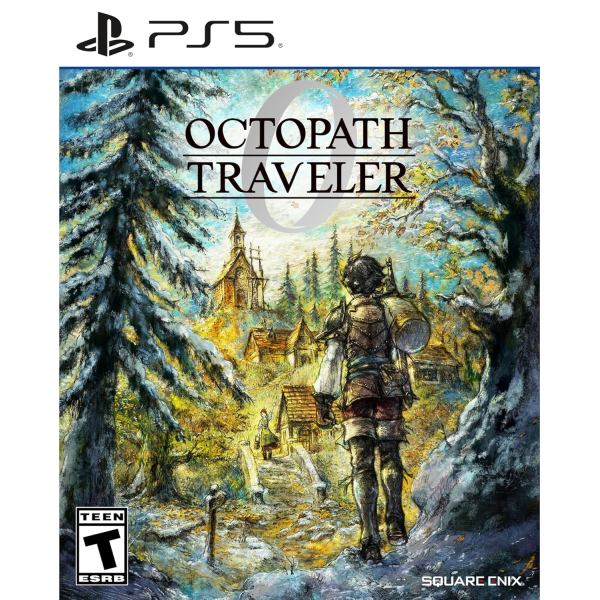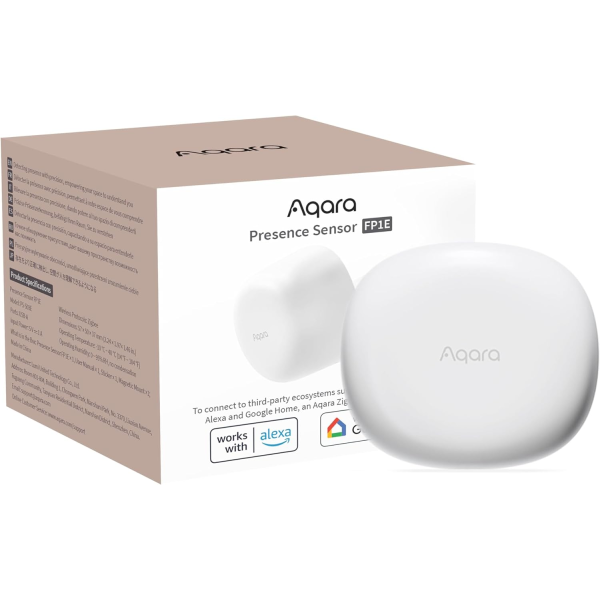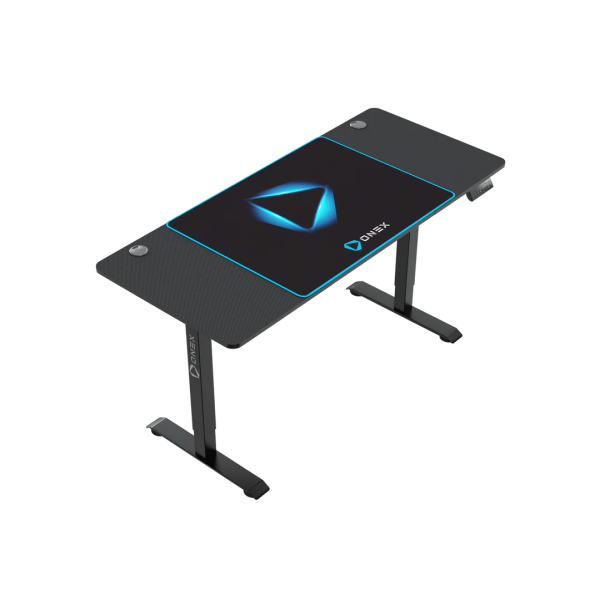|
|
Products related to Desktops & Laptops |
|
|
|
|
Products related to Apple Systems |
|
|
|
Products related to Apple MacBooks |
|
|
Products related to Laptops |
|
|
|
Products related to Desktop PCs |
|
|
|
|
Products related to Gaming |
|
|
|
|
Products related to PlayStation |
|
|
|
Products related to Nintendo |
|
|
|
Products related to Xbox |
|
|
|
Products related to PC |
|
|
|
Products related to Razer Products |
|
|
|
|
Products related to Accessories |
|
|
|
|
Products related to Cables & Adapters |
|
|
|
Products related to Consumables |
|
|
- Logout
- My Account
- My Address Book
- My Orders
- My Techjobs




Model: TS-233
SKU Code: 0033893
QNAP TS-233K 2-port NAS Enclosure
In stock
Limited Stock Available
Quantity
€275.00
Offers available in Stores only
 €247.50
€247.50
 €8.17 per month for 36 months with selected GO plans. €0.00 upfront, 0% interest & 3-year warranty. *
€8.17 per month for 36 months with selected GO plans. €0.00 upfront, 0% interest & 3-year warranty. *
Description
- Centralized multimedia management: Centrally store photos, music, and videos; easily browse, organize, and share multimedia files.
- Secure remote access: myQNAPcloud allows you to easily access, manage, and share NAS files via the Internet.
- AI-powered image recognition: With a built-in NPU (Neural network Processing Unit) processor, the TS-233 boosts performance for high-speed face and object recognition.
- Snapshot protection against Ransomware: Protect your files and data from accidental deletion and malware attacks by using advanced snapshot protection.
- Home entertainment center: Supports ARM NEON technology that accelerates video processing for a greater entertainment experience.
- Comprehensive security management: Serves as a secure private cloud and supports user account protection, IP blocking, 2-step verification, encryption access, and more.
- Back up Windows®/Mac® files: For Windows®, install NetBak Replicator to back up your PC files to the TS-233. In macOS®, simply set up the built-in Time Machine® to back up files to NAS.
- Back up photos on mobile devices: Install Qfile or QuMagie mobile app and enable the “auto-upload” function. Photos will be automatically uploaded to your TS-233 as soon as they are taken.
- Back up USB drives & external hard drives: Simply plug in the storage device to the front USB port of the TS-233 and press the One-Touch Copy button to back up all files to the NAS.
- Back up Google Drive™: Hybrid Backup Sync can safely back up files and data from Google Drive™ to the TS-233, helping you save money on cloud storage costs.
- Back up NAS files to the cloud: Hybrid Backup Sync supports QNAP-hosted myQNAPcloud Storage and numerous public cloud services, allowing you to effortlessly back up or sync NAS files to cloud storage.
- Back up NAS files to remote sites: With Hybrid Backup Sync, you can easily backup or sync files and data from the TS-233 to a remote QNAP NAS or server for multiplied data protection.
- Back up WordPress sites: Enjoy efficient WordPress backup/restore and site migration by leveraging the user-friendly Multi-Application Recovery Service (MARS), and easily batch backup WordPress files and database to the TS-233 with backup scheduling.
Specifications
- 3.5-inch SATA hard disk drives
- 2.5-inch SATA solid state drives
- Apple Mac OS 10.10 or later
- Ubuntu 14.04, CentOS 7, RHEL 6.6, SUSE 12 or later Linux
- IBM AIX 7, Solaris 10 or later UNIX
- Microsoft Windows 7, 8, 10 and 11
- Microsoft Windows Server 2008 R2, 2012, 2012 R2, 2016, 2019 and 2022
- TS-233
- Ethernet cable x 1
- Quick installation guide (QIG)
- Flat head screws x 8 (for 3.5" HDD)
- Flat head screws x 6 (for 2.5" HDD)
- Adapter
- Power cord
GO Easy Buy
If you’re new to GO and would like to take advantage of the Easy Buy option, you must have a valid Maltese ID card or local ID residency card, have an account with a local bank, provide copies of your last 3 full-time payslips (1 per month) or last 6 months postpaid bills with Epic/Melita, paid in full and on time.
To confirm your eligibility, please visit one of our stores.
For any questions regarding your eligibility or the required documents, you may also contact us via email.
Please note that email responses are for informational purposes only and do not constitute a guarantee of eligibility.
Final approval and pricing are subject to verification during your in-store visit.
Easy Buy Terms & Conditions
Warranty and Returns Policy
Model: TS-233
SKU Code: 0033893
QNAP TS-233K 2-port NAS Enclosure




€275.00
Offers available in Stores only
 €247.50
€247.50
 €8.17 per month for 36 months with selected GO plans. €0.00 upfront, 0% interest & 3-year warranty. *
€8.17 per month for 36 months with selected GO plans. €0.00 upfront, 0% interest & 3-year warranty. *
Quantity
In stock
Limited Stock Available
Description
- Centralized multimedia management: Centrally store photos, music, and videos; easily browse, organize, and share multimedia files.
- Secure remote access: myQNAPcloud allows you to easily access, manage, and share NAS files via the Internet.
- AI-powered image recognition: With a built-in NPU (Neural network Processing Unit) processor, the TS-233 boosts performance for high-speed face and object recognition.
- Snapshot protection against Ransomware: Protect your files and data from accidental deletion and malware attacks by using advanced snapshot protection.
- Home entertainment center: Supports ARM NEON technology that accelerates video processing for a greater entertainment experience.
- Comprehensive security management: Serves as a secure private cloud and supports user account protection, IP blocking, 2-step verification, encryption access, and more.
- Back up Windows®/Mac® files: For Windows®, install NetBak Replicator to back up your PC files to the TS-233. In macOS®, simply set up the built-in Time Machine® to back up files to NAS.
- Back up photos on mobile devices: Install Qfile or QuMagie mobile app and enable the “auto-upload” function. Photos will be automatically uploaded to your TS-233 as soon as they are taken.
- Back up USB drives & external hard drives: Simply plug in the storage device to the front USB port of the TS-233 and press the One-Touch Copy button to back up all files to the NAS.
- Back up Google Drive™: Hybrid Backup Sync can safely back up files and data from Google Drive™ to the TS-233, helping you save money on cloud storage costs.
- Back up NAS files to the cloud: Hybrid Backup Sync supports QNAP-hosted myQNAPcloud Storage and numerous public cloud services, allowing you to effortlessly back up or sync NAS files to cloud storage.
- Back up NAS files to remote sites: With Hybrid Backup Sync, you can easily backup or sync files and data from the TS-233 to a remote QNAP NAS or server for multiplied data protection.
- Back up WordPress sites: Enjoy efficient WordPress backup/restore and site migration by leveraging the user-friendly Multi-Application Recovery Service (MARS), and easily batch backup WordPress files and database to the TS-233 with backup scheduling.
Specifications
- 3.5-inch SATA hard disk drives
- 2.5-inch SATA solid state drives
- Apple Mac OS 10.10 or later
- Ubuntu 14.04, CentOS 7, RHEL 6.6, SUSE 12 or later Linux
- IBM AIX 7, Solaris 10 or later UNIX
- Microsoft Windows 7, 8, 10 and 11
- Microsoft Windows Server 2008 R2, 2012, 2012 R2, 2016, 2019 and 2022
- TS-233
- Ethernet cable x 1
- Quick installation guide (QIG)
- Flat head screws x 8 (for 3.5" HDD)
- Flat head screws x 6 (for 2.5" HDD)
- Adapter
- Power cord
GO Easy Buy
If you’re new to GO and would like to take advantage of the Easy Buy option, you must have a valid Maltese ID card or local ID residency card, have an account with a local bank, provide copies of your last 3 full-time payslips (1 per month) or last 6 months postpaid bills with Epic/Melita, paid in full and on time.
To confirm your eligibility, please visit one of our stores.
For any questions regarding your eligibility or the required documents, you may also contact us via email.
Please note that email responses are for informational purposes only and do not constitute a guarantee of eligibility.
Final approval and pricing are subject to verification during your in-store visit.
Easy Buy Terms & Conditions